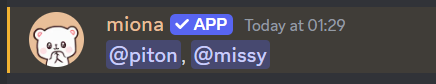
⚙️ How to set it up?
To set it up you just need to run the following command:[delay] argument is the time it takes the bot to remove the ping from the channel, by default it’s set to 1 second.
After this step the POJ feature should be enabled and working.

