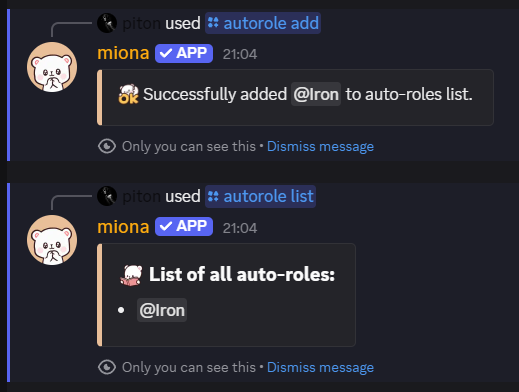
⚙️ Permissions Required
You must have theAdministrator permission to use this command.
✨ Subcommands
➕ /autorole add <role> [bots]
Adds a role to the auto-role list.
role: The role to assign automatically.bots(optional): Set toTrueif the role should be assigned to bots only. Leave blank orFalsefor regular members.
➖ /autorole remove <role>
Removes a role from the auto-role list.
📜 /autorole list
Lists all roles currently set for auto assignment. Roles assigned to bots will be shown with a [Bots] suffix.
🧠 Notes
- You can assign multiple roles for both users and bots.
- Auto Role works immediately when a user or bot joins your server.
- Ensure the bot has permission to assign the roles listed in your auto-role settings.

