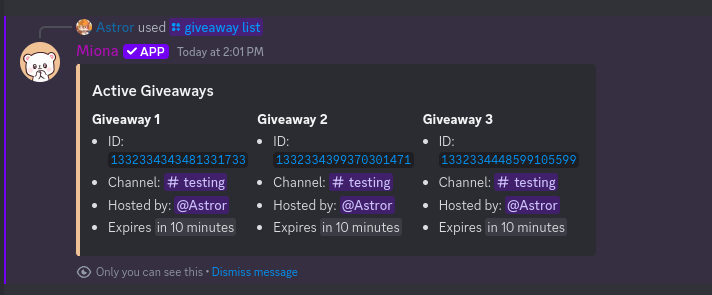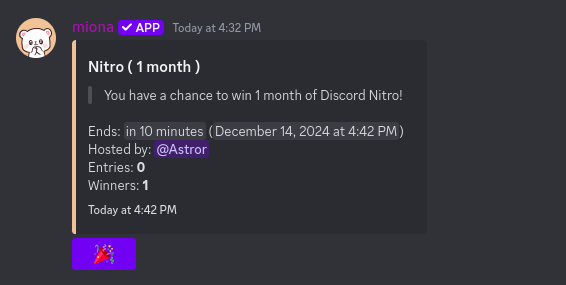
🎉 How to Start a Giveaway
To begin a giveaway, simply run:- Prize
- Duration
- Number of winners
- Description
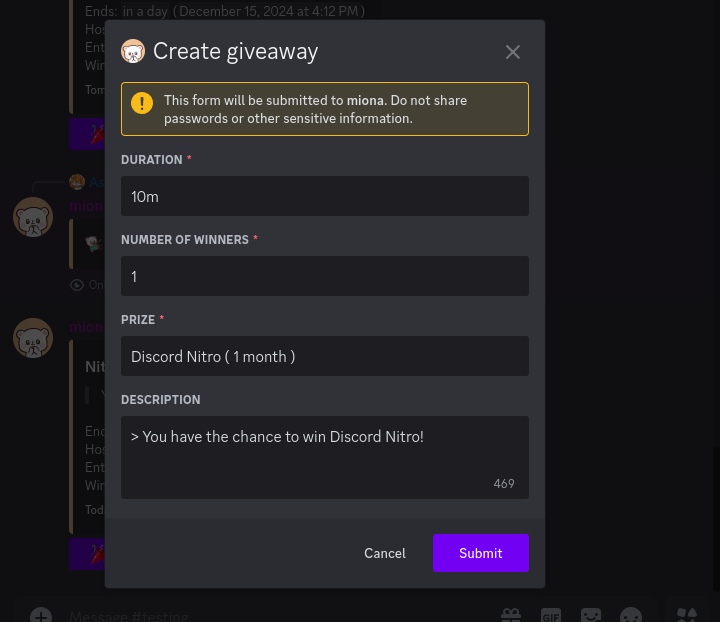
⚙️ Editing Giveaway Settings
To customize the appearance and behavior of giveaways, use:- Embed color
- Join button emoji
- Button label
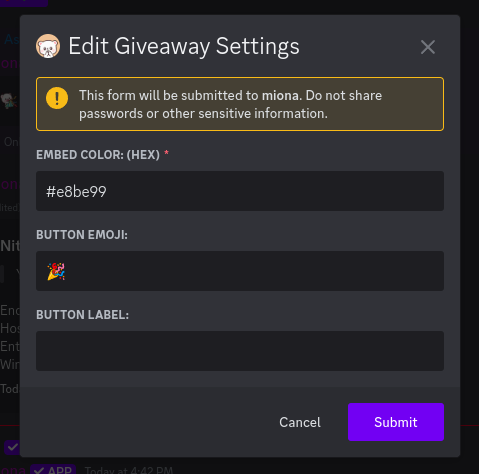
🔁 Rerolling a Winner
Need to pick a new winner? After a giveaway ends, run:⏹️ Ending a Giveaway Early
To forcibly end an ongoing giveaway and pick a winner immediately, use:🗑️ Deleting a Giveaway
If you want to cancel a giveaway without drawing a winner, use:📋 Viewing Active Giveaways
To see a list of all currently active giveaways, run: